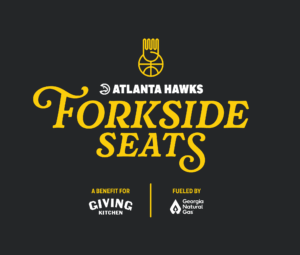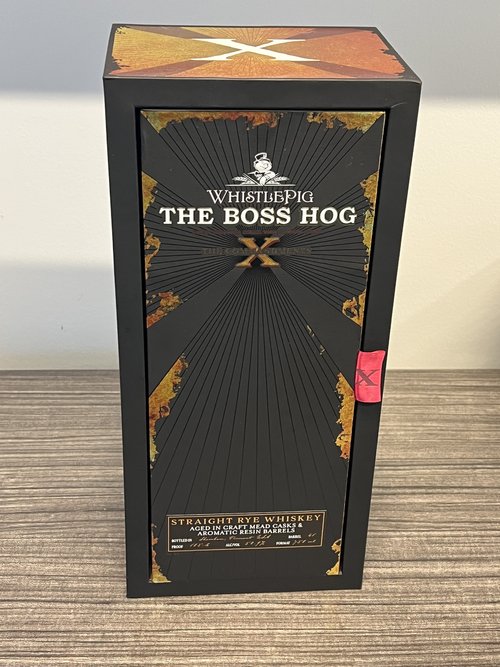You do not need to bring a physical ticket for entry to this event! By purchasing your ticket online and completing registration, you’ll be prepared for check-in at the First Base Gate at Truist Park.
For express check-in, please add your credit card information to your account prior to your arrival at Truist Park.
For returning guests: Please note that you will enter through a different gate than you did last year.
To update attendees and/or attendee information for your tickets, navigate to your account through your ticket order confirmation email or through the “Pay” page in GiveSmart. From there, you’ll be able to assign and unassign tickets, add mobile numbers and email addresses, and send confirmation reminders. All guests can confirm their registration, review and edit tickets, and add a credit card through their confirmation reminders.
🔹 Note: A username and password are required to update attendee information.
Update via the Email Link
- Locate ticket purchase email notification.
- Click “Update Attendee Details.”
- Follow prompts to complete the account username and password.
Update via the Pay Page
- Access the campaign site via email or text notification link.
- Select “Pay Page.”
- Select “View Order.”
Unassigned Tickets
- Click “Assign.”
- Add attendee information.
- Click “Save.”
🔹 Note: A confirmation text or email is automatically sent when contact information is added.
Assigned Tickets
- Click “Edit” to add or modify attendee information.
- Click “Unassign” to remove the attendee from the ticket. Choose to send/not send a notification to the attendee being unassigned.
- Click “Assign” to add a new attendee.
- Enter new attendee information.
🔹 Note: Once an attendee confirms, contact information can’t be edited from the ticket order. Visit Users > Details to locate and update their User Details.
Confirming your Ticket
- Step 1: Visit your “My Info” tab
- Step 2: Click on “Edit.”
- Step 3: Please make your selections and answer the ticket question(s)
- Step 4: Click “Save.”
- Step 5: You are all set!